That's it! You can't take it even one more minute! The mess in your office is overwhelming. Paper is everywhere and you can no longer keep track of anything. You know you are missing things but you don't know what because you can't find anything. Time to organize and get a hold of your messy office.
If you are a work-from-homer or a mom like me, you know that there is a lot of crossover between your home life and your office life. You will see some of my examples are my kids and my work.
please note :: I often recommend resources, some I receive an affiliate commission for, these all help to keep this site free for you!
First, get and use a planner to keep yourself in order!
If you have one place to keep all those paper reminders, bills and such will mean less taking up space on your desk. But don't get just any size planner, get a full size one, better yet, a DIY full size planner that you can customize for your own needs.
You can use pocket folders, note pages and more to organize your calendar and to do's. The best part is that you can include some of that paper on an as needed basis.
The nice thing about using a full sized planner is that you can punch and put papers right into your planner immediately so they don't get lost. Some things that I put there….
- Printed airline itinerary for 3 months from now
- Permission slip for my son't field trip that doesn't need to be turned in for a couple of weeks
- Insurance info I need to call about next week
These kinds of things are mostly time based and not something that I have to keep forever!

Second, set up some folders.
The one thing that has really changed my life is my folder system. Functionally what I do is get a whole bunch of colored, double pocket folders each year at back to school time. Then I put specific things into different folders….
- Blue for Joesiah
- Red for Grandma Linda
- Yellow for Desy
- Green for business
- Purple for my business tax info
The nice thing is I never had to wonder where papers are, whenever I get something in the house for one of these things, I pop it into a folder so I don't lose it.
Third, establish a “one touch” system..
Now that you have somewhere to put your papers, you can “one touch” them! When something comes into your house or office, touch it once!
Put it in your planner to do at a certain time or in a “person” folder to keep as a record.
There really should be nothing that can't go into one of these! If there is, grab one of your colored folders and make a new group. For example, you might need a “house” folder or a “pets” folder.
The one thing that you don't want to have to have is a piece of paper sitting on your counter or desk in jeopardy of getting lost!
Mix Online and Offline
Sometimes things get too big for your folder or planner system! Work related items, projects for kids activities or other things that you need to collaborate with others are better suited for an online solution.
There are plenty of cloud based programs to choose from.
You could use a scanner to digitize all that paper, and then upload them to programs like Dropbox, Evernote or OneDrive. Dropbox is useful because you can organize with folders and give permissions for people to upload or download documents. Additional resource: Dropbox For Creative Marketers
Evernote allows the same, except they are notebooks and while you can add documents, the page are more like a true notebook where you can type in notes or other things.
OneDrive is great for PC users. You get the ability to make folders to organize, upload documents and other types of files. Plus anything in there can be given permissions for opening, editing and sharing documents. Perfect for those collaborations.
Managing Your Paper Wrapup
Okay, hopefully you have come in off the ledge, knowing that there are some solutions to all your paper problems available. Sometimes just knowing that there is hope can make things feel better.
What you want to do for sure is pick a couple of things that you want to implement. For example, maybe you do a mix of folders and then a scanner to save all your scans online. Or you do pure planner and keep everything close to you at all times.
It doesn't matter what you choose as long as you commit to something that will help you get organized!

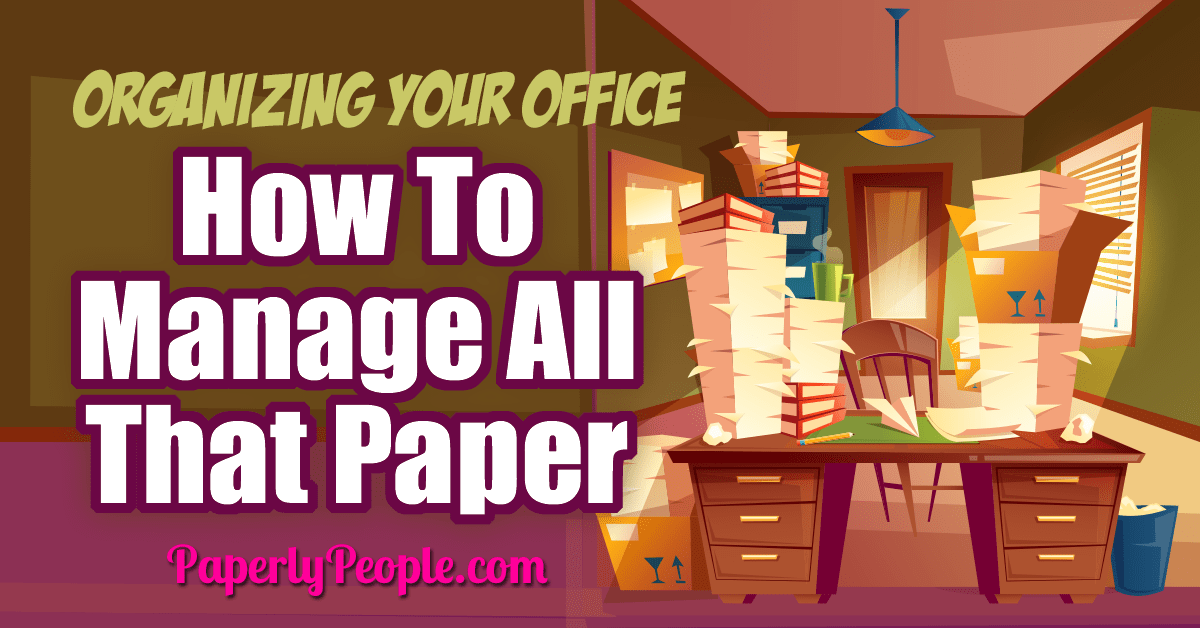

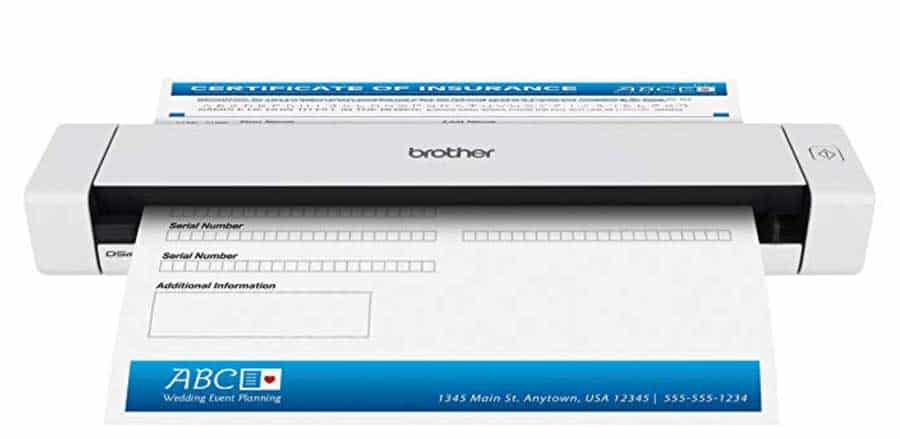
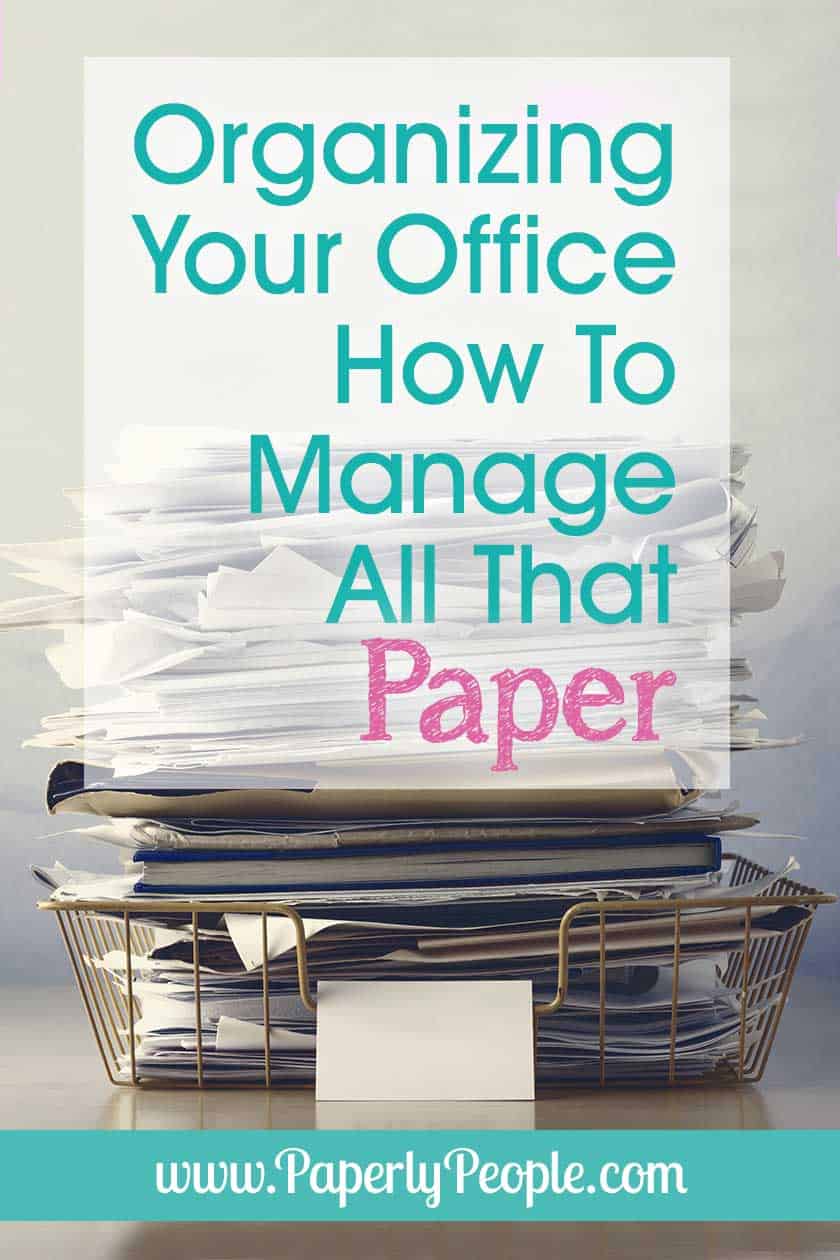
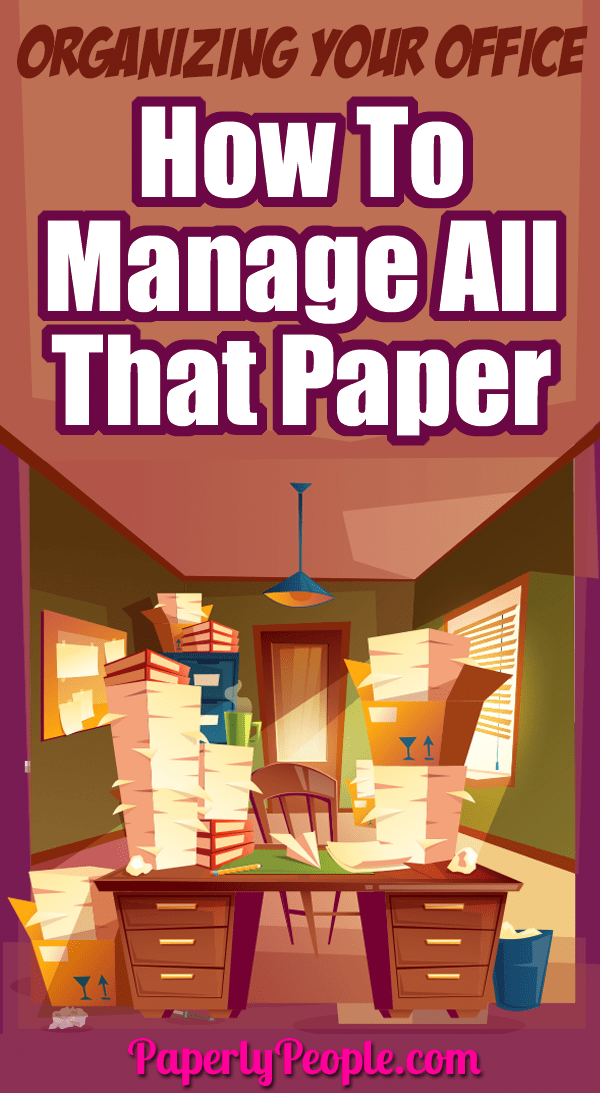
 Tara’s “tell it like it is” personality combined with her 100 miles per hour presentations have earned her the title “The Queen of Marketing Ahhh’s” from her raving fans. Check out her marketing courses and products at her Etsy Store,
Tara’s “tell it like it is” personality combined with her 100 miles per hour presentations have earned her the title “The Queen of Marketing Ahhh’s” from her raving fans. Check out her marketing courses and products at her Etsy Store,