Tips and ideas for how to sell digital printables on Etsy. Full of practical and real world considerations for when you are getting started on Etsy with your new shop. Find out how many items you need, how to save files and more!
Whether you are an artist with digital art or business forms in digital format or some other kind of thing you can send to others digitally, you can really make a good income making and selling digital, printable files in Etsy. It’s a low maintenance way to feed your creative side while making money to support it and yourself.
Etsy is the go to place for all sorts of things, hand made and digital. Before you get started there are a few things that you should check into.
Start off safe!
First, you will need to do at least a Google search, words and/or image, to be sure you won’t run into any copyright or trademark issues. You can also search records at the U.S. Patent and Trademark Office online and the Copyright Office online.
It may sound silly, but it could end up costing you a lot of time or money if your idea is infringing on someone else's work.
For example, say you have THE BEST idea to make a journal and this is going to be a cornerstone of your shop.
You go ahead and make up all kinds of “bullet journals” for different niches and then… wah wah wah… you find out that this is a trademarked term and you get a cease and desist even though they are already all over Etsy.
Additional resource: Trademark and Copyright – Intellectual Property (IP) For Etsy Sellers

Opening Your Etsy Shop
You also need to open an Etsy Shop. It’s not hard to do. Register as a seller and create a storefront. Set up a PayPal account or other means to accept payments. Also, be sure to read the Etsy guidelines to be sure you don’t violate any of their rules.
Additional resource: Getting Started On Etsy – Stop Worrying, Start Now
What should you sell?
The best way to decide what to create and sell is finding something you use or would use, love to do, or are asked about by others.
If it’s art, keep to your own style. There is a niche out there for you. If it’s business forms or planner stickers, think about what you need in your own business. If you need it, someone else does too!
I started my digital Etsy store, Paperly People, with all of the forms that I had already made for myself! Come to find out I am a little bit of a form nerd.
Additional resource: How To Create A Best Selling Digital Download On Etsy
How many products do you need?
Before you open your shop, design your first few products. Looking at a store with just a few measly items could scare off your buyers.
A good mark to have is at least 6-8 products ready to go when you launch! That way your store will look more full and really in business.
File delivery
Make sure you save your Word, jpg or Excel files as a pdf. Pdf’s are generally easier to print. They can also be secured so that no one can download and change your product. Most programs give you the ability to “save as” to a pdf. If you use an Adobe product like Illustrator, it’s part of the program. If you use other art/graphic sites like Canva, Picmonkey you can always convert or print the jpgs to a pdf.
You can include up to 5 different files with your digital product in Etsy.
A few more tips about selling digital products on Etsy:
Always keep your customer and end user in mind when designing your digital product.
If it’s something that needs a high-resolution print, or requires a lot of color ink to print, people may not buy.
Pro tip: You can include a “right to print” page that they can print out and take with them to Staples or Kinkos. That way the print shop will print it out for them!
Include a cover page either in the pdf or as a separate file with instructions and suggestions
If your customer would be benefitted by having the high-res or high color print professionally printed, suggest it. Even if it’s at your local Staples® make the suggestion to save them time and aggravation.
If your products are business forms, to-do lists, etc., a home printer will do, so let them know. Have your cover sheet also include any specific instructions about your product, and a thank you.
Don’t be afraid to brand your products.
If they are art, put your digital signature on it. Artists always sign their work. If it’s some kind of gift item, make it unobtrusive, but keep in my want to purchase something from you too. Without at least your name on it, they won’t know how to contact you. Put your name/logo and website on it.
Keep in mind that big corporations do put their mark on their products and so should you. Not only that, the gift recipient may like it so much theIf it’s a form or list, etc., put your Copyright notice on the footer of the document. Protect your own IP! A simple “©2018 your company name or your name. All rights reserved.”
Name the files clearly.
Whomever buys it will need to be able to know what it is by the file name when they get it on their computer.
For example my Etsy Planner file name is “Etsy Planner.pdf” Not super unique but easy to for your buyer to find once they download it.
Keep your digital file sizes manageable.
Maximum file size should be 20MB and you can load up to 5 individual files per item listing.
Create your listing with a clear and simple title.
The title isn’t the place to get seriously descriptive! If your product is a to-do list, put to-do list in the title. If it’s a planner page, put planner page in the title. Also be sure to put “Printable” in the title and description. Don’t assume people will figure it out.
Be sure to have a great image, whether photograph or digital image, of your product.
Etsy maxes you out at 800×1000 pixels per image, and square images are best for the way Etsy manages their search engine. If your images are different shapes, just be sure the first image is square.
This is my best pin for my Real Estate Planner… having cool images in addition to all the rest is important for sales…
Additional Resource: Canva Tutorial To Make Free and Easy Pinterest Pins For Shopify and Etsy (Includes Printable Checklist)
If there are specific directions or restrictions involving your product, make sure they are in the description.
These may include restrictions such as “This product may only be used for personal use by you or for your business. You may not share this file with others, or re-sell it.” or instructions on how to assemble, frame, etc.
Of course, a big question is how you price your items.
A good way to start is to search Etsy for similar products. Don’t sell your time and effort short, and add in expenses like Etsy fees when deciding. You shouldn’t overprice yourself, nor should you sell yourself short.
Always use the best customer service.
Answer convos promptly and use their questions as suggestions that can improve your product. Treat all queries as important questions. Not everyone understands tech. Never take a condescending tone or make a customer feel stupid for asking questions.
Set a positive auto communication in each listing that says something like this:
“Thank you for your purchase! I hope it gives you everything you wanted. While all digital sales are final, and returns or refunds are not allowed after purchase, I am ALWAYS available should you have any questions or concerns. Please keep in mind that computers and printers may show colors differently and I cannot guaranty color matching. Also keep in mind that this product is for your personal, non-commercial use. You may [if a business/planner form or a product you will allow limited sharing] share this product with _____. All rights to this product remain the property of (name/company name].”
then include your contact information.
Easy, peasy!
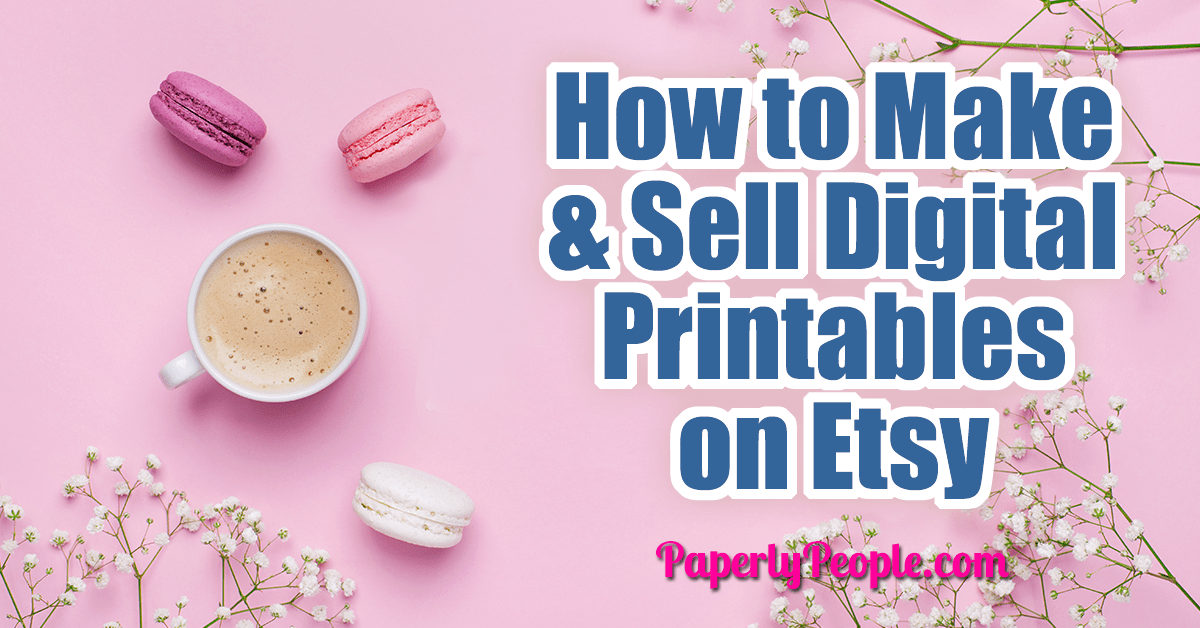

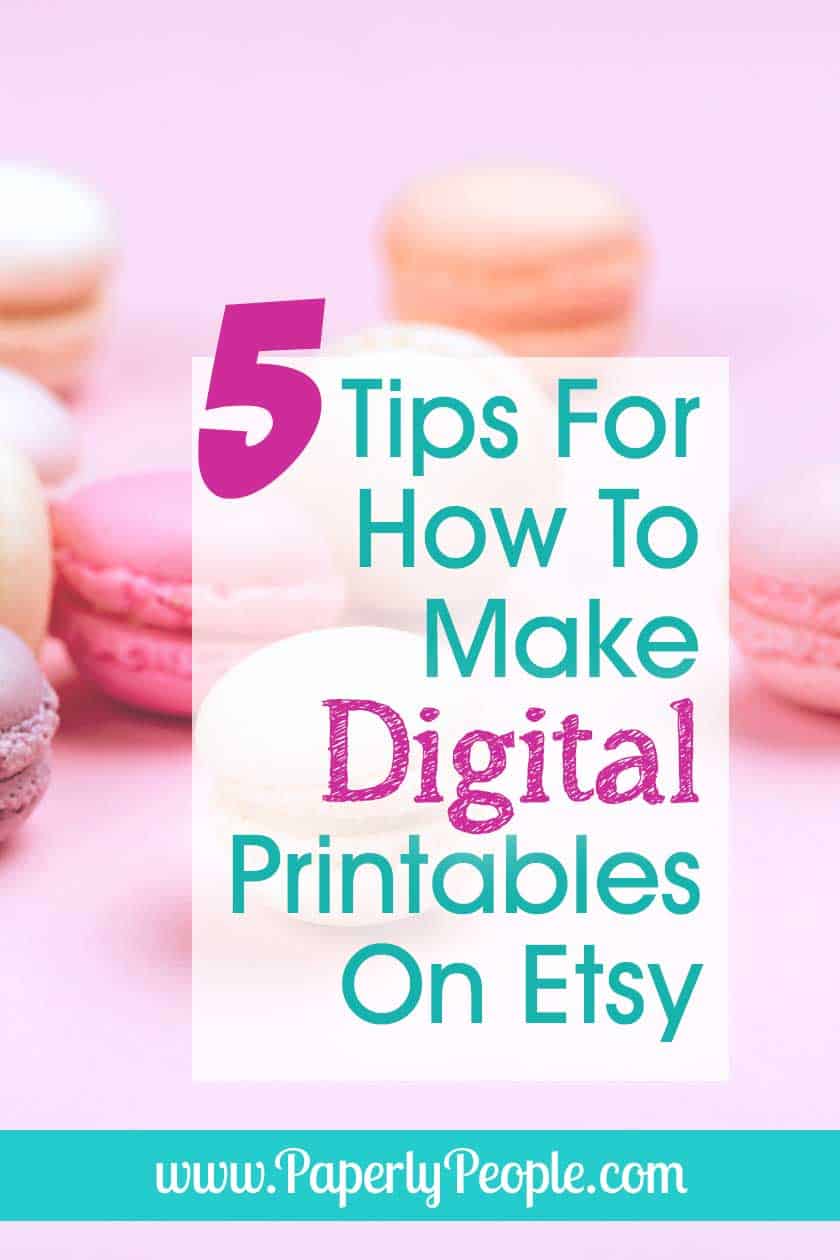

 Tara’s “tell it like it is” personality combined with her 100 miles per hour presentations have earned her the title “The Queen of Marketing Ahhh’s” from her raving fans. Check out her marketing courses and products at her Etsy Store,
Tara’s “tell it like it is” personality combined with her 100 miles per hour presentations have earned her the title “The Queen of Marketing Ahhh’s” from her raving fans. Check out her marketing courses and products at her Etsy Store,