So today was really fun! As usual my coaching client was telling me how she couldn't use a planner because it would not work for her, and she left with a planner in hand, happy as a clam.
This is Donna
 We have worked together for years, assessing opportunities and figuring out which paths she would like to choose with her business. She has been super successful with things that she is not sure that she likes doing, but feels like she might be on the right track now.
We have worked together for years, assessing opportunities and figuring out which paths she would like to choose with her business. She has been super successful with things that she is not sure that she likes doing, but feels like she might be on the right track now.
Her planner problem
So Donna's problem was one I hear A LOT. She said that two things happen when she tries to use a regular planner. First off, she has to time block instead of using a weekly to do list so she doesn't like “standard” calendars. Second, she uses it for a while and then abandons it.
What was funny to me is that she said when she uses some kind of planner system it is easier to stay on track than when she is just out there floating in the wind getting nothing done!
The Standard Solution
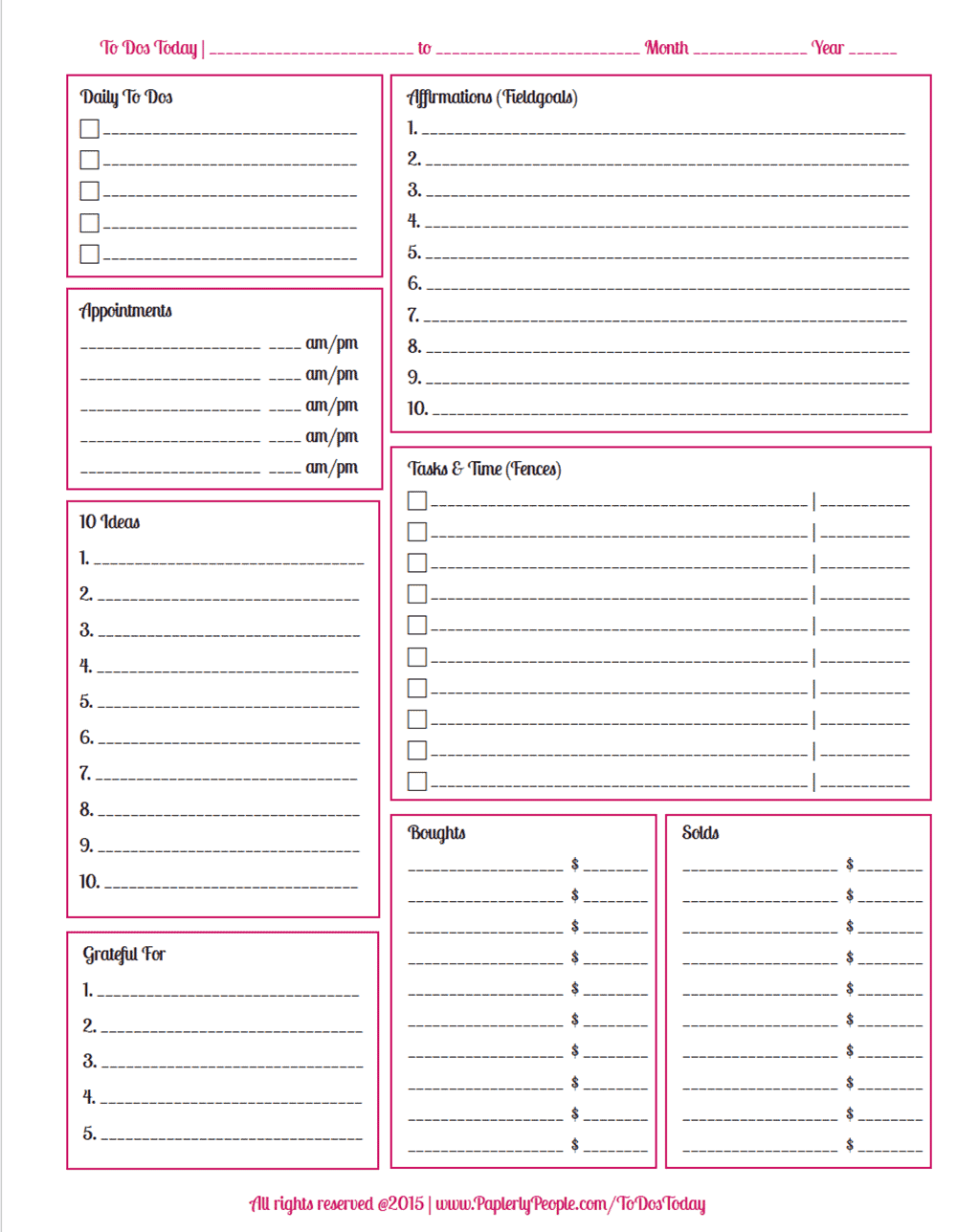 So a little bit of this was easy to fix! We started a three ring binder for Donna and I got her a daily planner page…now the cool thing about this is that it can span a number of days so you don't have to fill one out each day. I think that we all feel like failures when we don't fill out EVERY day in our planners, but sometimes life happens and we can't do it.
So a little bit of this was easy to fix! We started a three ring binder for Donna and I got her a daily planner page…now the cool thing about this is that it can span a number of days so you don't have to fill one out each day. I think that we all feel like failures when we don't fill out EVERY day in our planners, but sometimes life happens and we can't do it.
This way she can just write down her affirmations and tasks for as long as she would like without feeling like a schmoe!
Donna also had a weekly planner page that had worked in the past for her that let her time block her schedule instead of doing hourly appointments. She was super excited to get back to using that one and that made me happy!
The cool thing about doing your own planner using a ring binder or ARC system is that you can customize it any way that you like. You can move things around and hole punch any old thing that you don't want to use. My “notebook” has all my “stuff” in it and I find it super helpful to have everything in one place.
A Customized Form and System
Then Donna said she was super frustrated that she had bits and pieces of things all over her computer and desk, half finished and bothering her every day. So we figured out a workflow for her to use “project based” planning instead of trying to use todo lists or anything else that she had tried that hadn't worked.
A lot of my ideas are based on David Allen's, Getting Things Done book. Mr. Allen changed my life when he said the key to not making yourself crazy is to get everything out of your head and into a system. Donna's problems with publishing her Mediation audios, getting paid and helping people who really want to buy them is that she would get part way and stop.
Donna's System For Finishing Meditations
Ideas. Right now Donna has a bunch of ideas for Meditations. Ususally they would just stay in her head, making her crazy and reminding her that she isn't finished. But now they go on her Ideas Sheet. She can have as many Ideas as she wants and not feel one little bit guilty that they are aren't done. They are just ideas for heaven's sake.
Big Idea. What you may not know is that Donna's Mediations are actually a part of a Big Idea to do a huge course, so she has her “Big Idea” worksheet where she can have her big ideas ideas and plans. Mediations is just one piece of the big plan, but it is something to get herself started.
We often want to get way out ahead of ourselves and see the final outcome we want to achieve without being able to work on the smaller steps in between. Mapping out all these pieces, while it seems to be a lot of steps, lets Donna's head know that we are honoring her want to have a huge project by writing down everything so we don't forget, but actually getting things done by using the more targeted worksheet further “downstream”.
Little Project. This one allows her to put all the part of just her mediation project together. The cool thing is this flows perfectly from the Big Ideas worksheet. If you have 3 parts of your Big Ideas, you would probably have 3 Little Project forms also so you can work out all those parts.
Custom Form | Donna's Meditations. So the only custom form we had to do was to set up a worksheet just for moving her through the stages of actually producing her mediations and publishing them for sale.
As you can see, this walks her through all the steps of creating, processing and completing her projects. And the cool thing is she never has to struggle to remember where in the process each is.
Status Squares
This is how it works..any Meditation that is an idea only is on the idea sheet. As soon as she does anything to work on it, the one on the idea sheet gets an “in process” so she knows she is working on it and it goes on the custom form, Donna's Mediations with an in process square filled out. Then as she works through the steps she marks them complete.
The reason this works so well is that Donna doesn't have to remember where she is on any mediation in any part of the process. If she gets a block of time and wants to work on recording, she can see EXACTLY which of her meditations are in that stage of completion.
Planner Wrap Up
When you start something like this is can feel very convoluted. Can't Donna just have one long list of mediations and be done with it? Well then every time she went to work on them, she would see everything that wasn't complete, all the mediations that she “failed” to start and a huge, big old mess.
This way she can go to exactly to the part of the process that she is working on a feel good about making progress in whatever period of time she has.
Say she only has 5 minutes to work, then maybe she brainstorms some meditation ideas and puts them on her “Ideas” sheet. If she has a half hour or so, she could record four or five of them and then mark that they are complete and in a folder on her computer.
About Donna
Donna is an amazing entrepreneur with a myriad of projects going at once…you can find her at PsychicMediumChannel.com to see all the great things she has going!
My Planner System
If you would like to find out any of the worksheets listed here or learn more about my planner system, go to my Etsy Store, Paperly People!
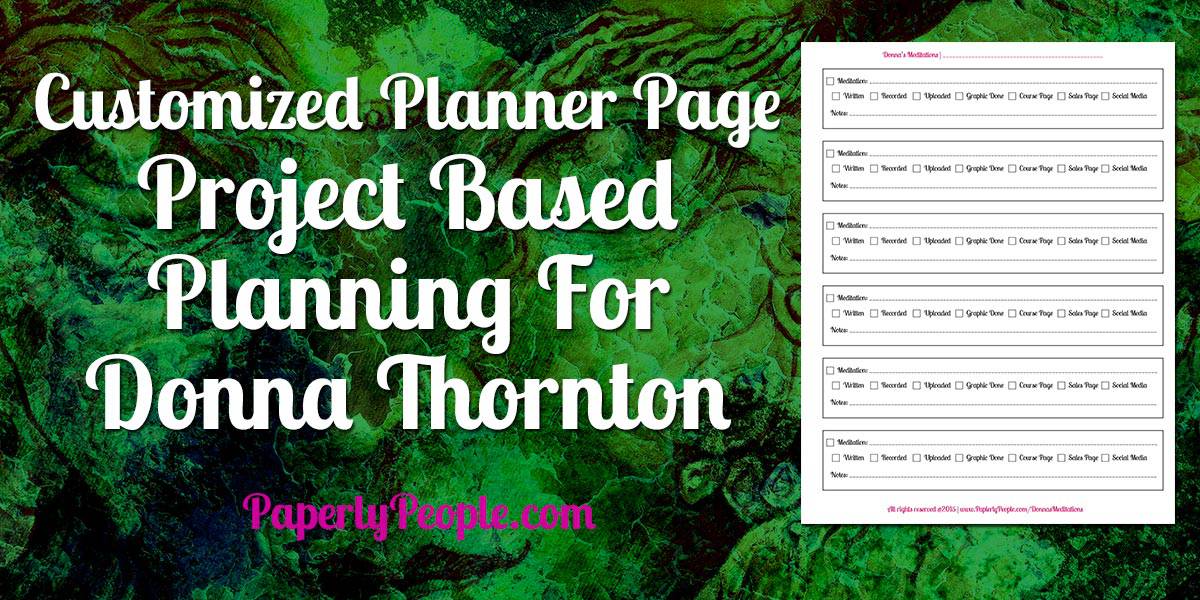
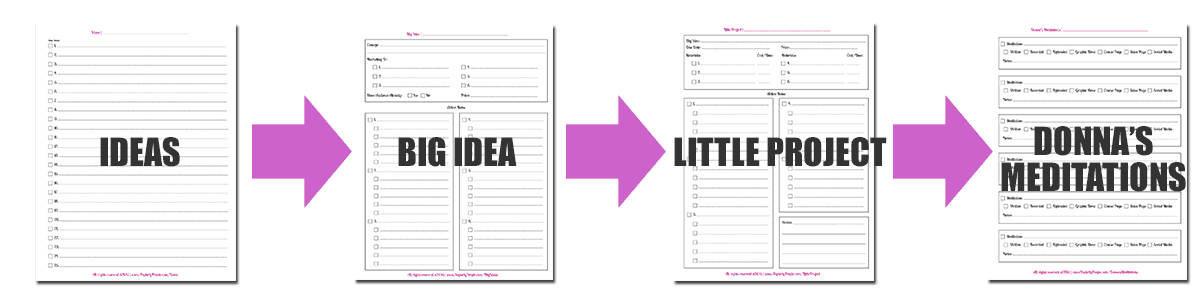
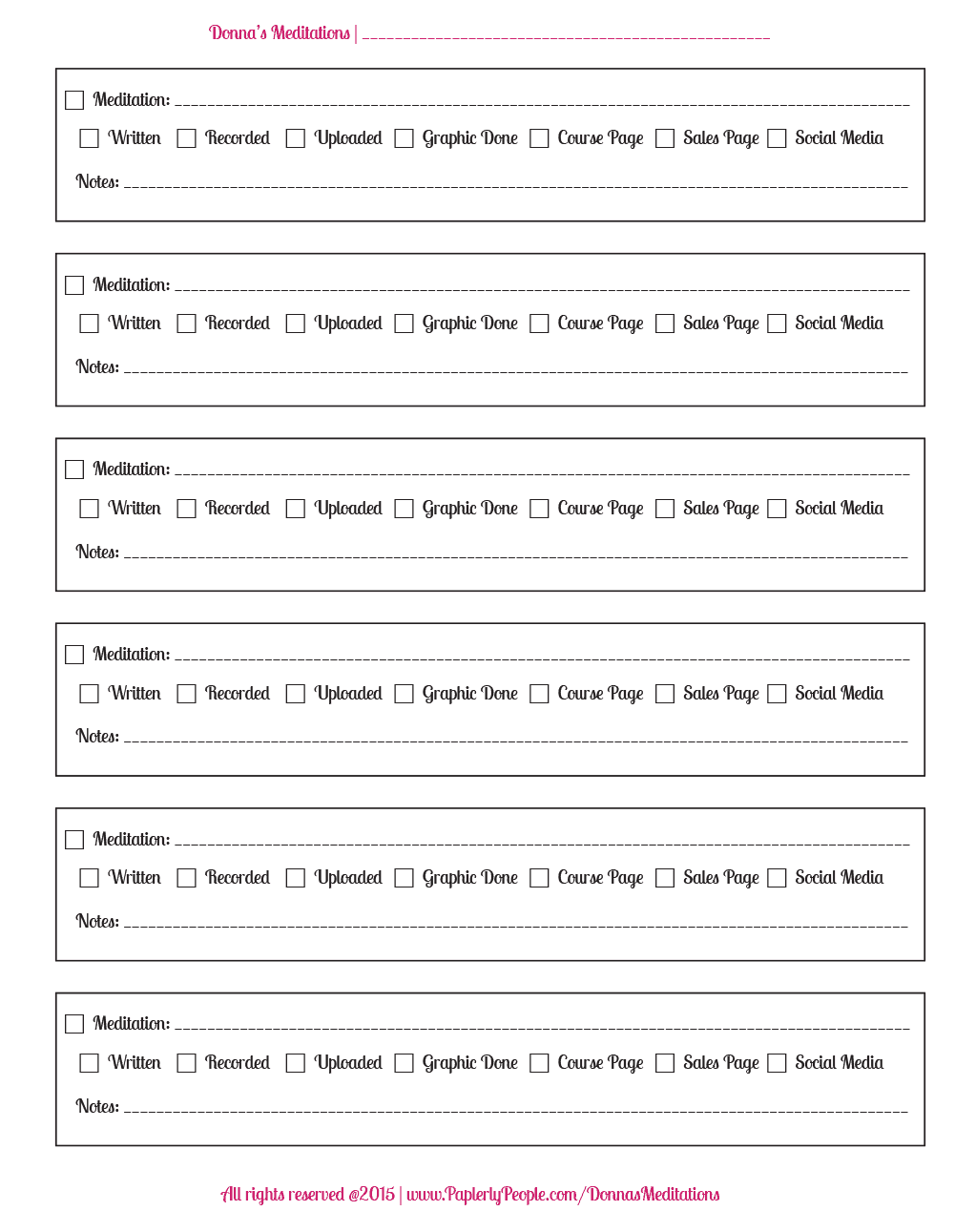

 Tara’s “tell it like it is” personality combined with her 100 miles per hour presentations have earned her the title “The Queen of Marketing Ahhh’s” from her raving fans. Check out her marketing courses and products at her Etsy Store,
Tara’s “tell it like it is” personality combined with her 100 miles per hour presentations have earned her the title “The Queen of Marketing Ahhh’s” from her raving fans. Check out her marketing courses and products at her Etsy Store,