I thought I would give you an inspiration peek into my blogging planner! I use a Dyan Reaveley Dyalog travelers notebook and bullet journal pages to keep track of all my blog ideas and use a custom tracker to record stats!
Last year I found out about travelers notebooks and was sort of confused about how they could work for my blogging goals and tracking. Having just a bunch of blank pages didn't seem to be so good for work, but then over the year I did some work in them and came up with 6 different pages I had used over and over again to keep myself on track!
please note :: I often recommend resources, some I receive an affiliate commission for at no additional cost to you, these all help to keep this site free for you!
Agenda Weekly Calendar Page – Dyan Reaveley
Let's jump right in! The only pre-printed page I use is the Dyalog agenda notebook. This lays out a weekly spread with nice big sections for days and then the two weekend days side by side. The thing I like the most is that is that it is perpetual (you write your own dates in).
While that might seem like a little hassle, it means that I don't feel like I have “messed up” a whole planner if I screw up a week. I just stick those pages together with two sided tape and act like it never happened (am I the only one who hates a messed up planner?!?!)
Some hacks that I have done over the years using all kind of paper planners include:
- I put all the appointments at the top because those are what I am more likely to forget.
- If there is something super important I put it next to the date with an arrow. For example, the most important thing I do every Friday is send out my newsletter. The arrow reminds me to get it done!
- I use boxes beside my to dos. A blank box means it still needs to be done, a half marked box means it is started (like a blog post draft) and a full block means it is scheduled!

When I am setting up my week I put blogging in there first right after my appointments. I find that if I don't remember to have it there then all kinds of other problems slip in and get done before it does.
I don't even look at email in the morning until my blogging is done for the day and I have promoted it on social media!
Mind Mapping, Brainstorming & Keyword Research
I don't know about you, but I am a total “fill in the blanks” kind of gal so the “typical” mind map with all the bubbles and lines just makes me feel inadequate. Instead I like to have two big circles over there on the left to brainstorm ideas and blog topics with the “main topic” on the right.
I have 3 blogs so I need to note which site I am doing research for, if you don't have multiple sites, you could put “category” there or just eliminate it entirely.
The right side is for keyword research!
I like to have a place to grow huge lists of keywords that I could use on a topic. For example, this post falls into my “travelers notebook” topic with the following keywords.
- travelers notebook
- diy
- setup
- inspiration
- planner
- planning
- ideas
- bullet journal
- schedule
- layout
- tracker
- post
- spread
I will be using some of those words in this post. It helps to have them sitting there by my side when I am doing the individual picture alt tags and writing my post description.
I also love having it right there to make notes in when I am sitting in the car line at school doing keyword research or when a new keyword comes to mind.
Additional Resource: How To Create Content To Match A Specific SEO Seasonal Keyword
Annual Blogging Stats Tracker
They say what you measure you can master. Recording my stats each month allows me to see at high level what I need to work on on my blog!
- Sessions – what my ad network (Mediavine) uses to determine eligibility
- Time On Page – I like to see how long people are spending overall… if it drops too much I know to add some better content to keep them on the page
- Bounce Rate – this doesn't effect Google rankings but it does remind me to put links in the posts to other related articles
- # (All) Hits – my total hits per month
- # Google Hits – Google is my top referrer on my main site and of course I want to get as many hits from Google as possible
- Top Google Post – I like to track this because I do seasonal content that could effect which pages are the most popular
- #Hits on that Post – having this will help me see easily if I get more or less next year!
- #Pinterest Hits – One of my sites primary referrer is Pinterest so I like to track my total Pinterest hits. I also am working on my Pinterest marketing this year (if you get more Facebook hits than Pinterest just swap out this title!)
- Top Pinterest Post – It is always good to know which post is doing best (it is kind of a bummer that one of my posts is SUPER popular each month and this doesn't change, but reminds me to make more pins to try and beat it!)
- #Hits on that Post – It is fun to track how many hits I get each month so I can see the ebb and flow of the year. For example, December is a hard month for business because people are more interested in shopping and family (darn them!) so my stats always go down at the end of the year.
- #Email Subs – One of my goals is to grow my email list so tracking this number is super important.
- Keyword Notes – Because some of my rankings and pins stay the same, I like to have a space where I can make notes about specific keywords or posts!
Monthly Goals By Quarter
I set up this specific goal setting sheet to give me “themes” for the quarter (the vertical columns). For example, my January themes for this year are Email Autoresponders, February are Affiliate sales and March is Paperly People Etsy.
Within each month I put specific tasks I am trying to accomplish to achieve that goal.
This form is especially good if you are following Brian P. Moran's 12 Week Year program (I use some of his concepts).
Blogging Goals For This Year
Okay, this one is super personal and I wasn't sure whether to share, but I figured what the heck.
I do this list every month with my business mastermind besty! You set a timer for two minutes and brainstorm goals for your business. It is sometimes hard to come up with 10 goals but the ones at the end are sometimes the best!
My blogging goals for the year are super specifically about how to make more money on ads this year. You should think out what is most important to your blogging business and focus on that!
Could be to grow your Facebook group or get more hits from Pinterest. You might be starting a podcast or doing more videos. Make sure you know what is important to you!
Blogging Income Streams Next Year
Last but not least is my streams of income list ranked by interest. This maybe the most important of all my lists for the year.
Functionally I sat down at a nice quiet bar and made a matrix of all different ideas I had for making money. And then I made a chart ranking them on 5 criteria (interest, $$$, fast, easy and long term) to figure out what I personally should be working on. Here is my sheet…and the directions for how I ranked my income opportunities!!
Because there are so darn many ways I can think of to make money, I tend to get really scattered and lose focus on what is important.
Because I took the time to figure out EXACTLY what I like the most AND what has the potential to make me the most the money, I know what I should put on my calendar first.
Bullet Journal Pages and Trackers For Bloggers Wrapup
Okey doke, hopefully this is going to help you take your blogging to new levels this year! A little bit of planning and a wicked cool travelers notebook from Dyan Reaveley made me so darn happy and organized.
Don't get yourself all worked up if you aren't starting on the first of the year.
You can do this anytime during the year! (one time I almost waited 4 months to start because it was September, I would have lost all that great data for 4th quarter posts if I had waited!)
Additional fun peek! All my best travelers notebook planner accessories!
If you use any of my ideas, please leave a comment below and let me know. Also, if you would like to use any of my pictures in a roundup post, please feel free as long as you leave them the same and include a link to my site! If you want a plain version, email me (tara at marketingartfully.com) and I will be happy to get one out to you!
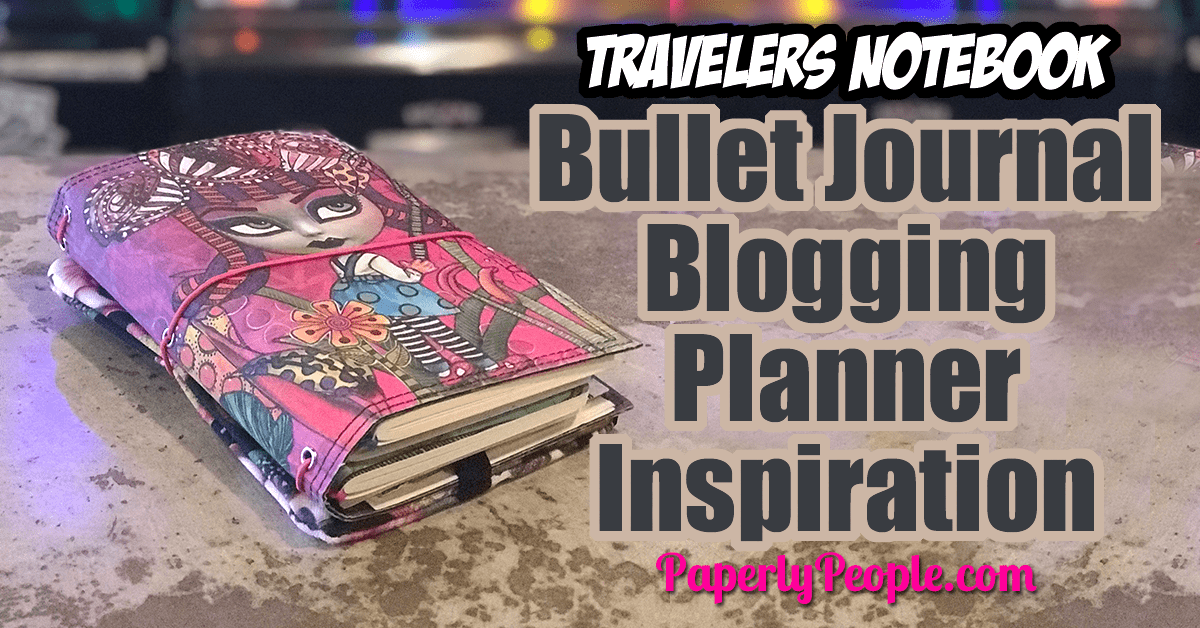

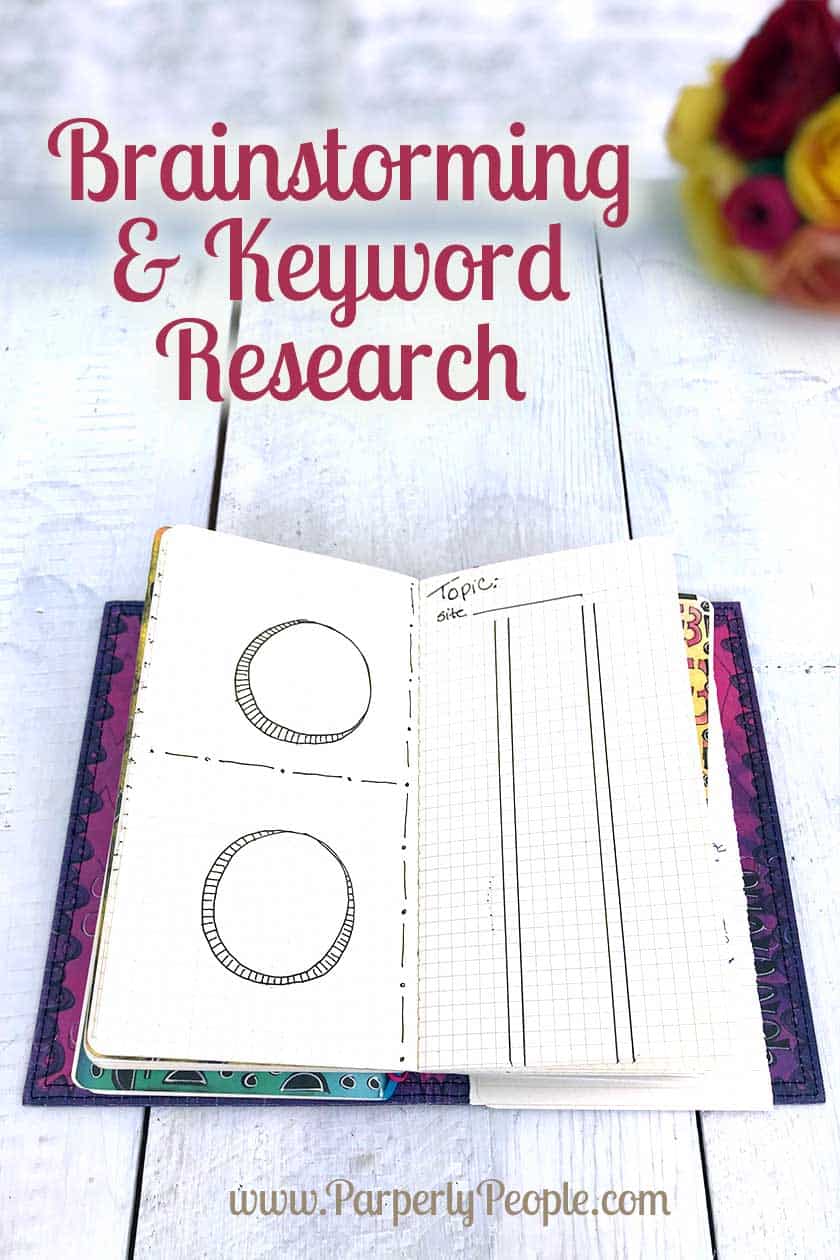
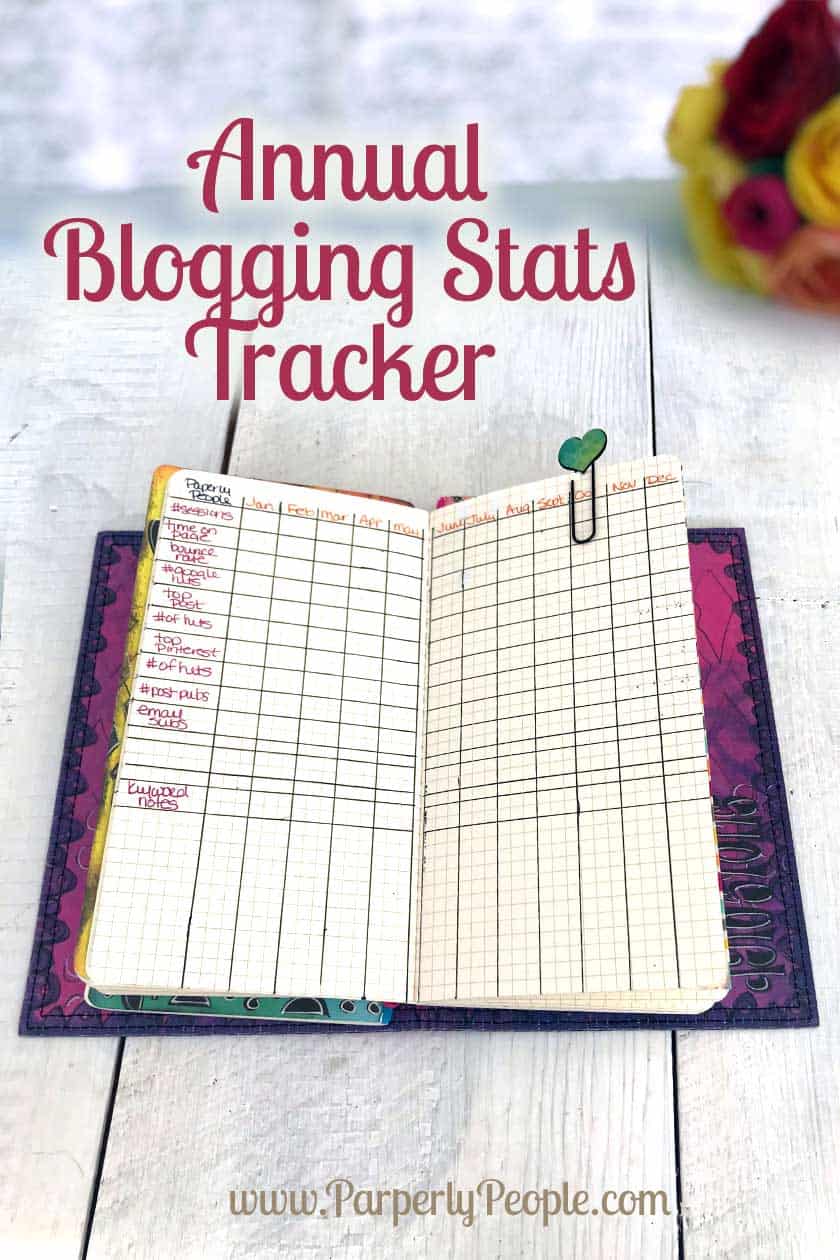
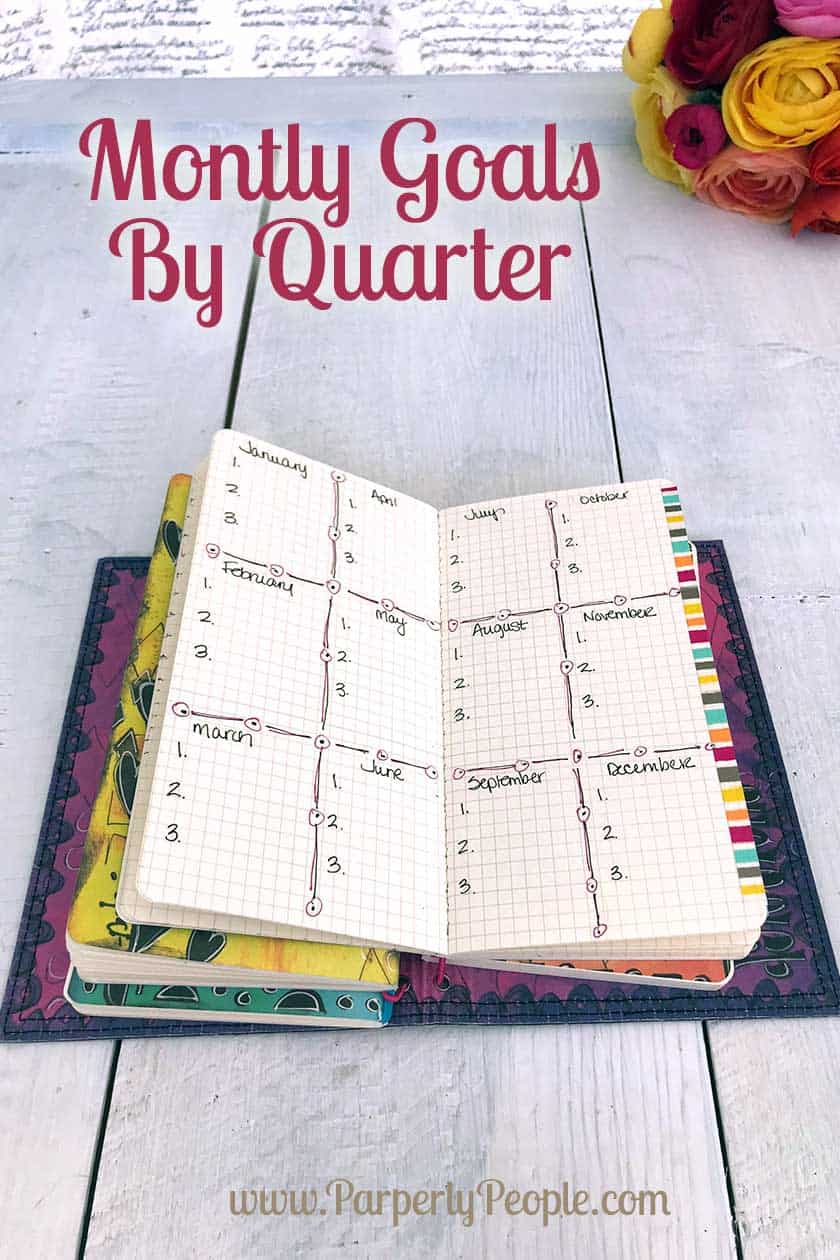
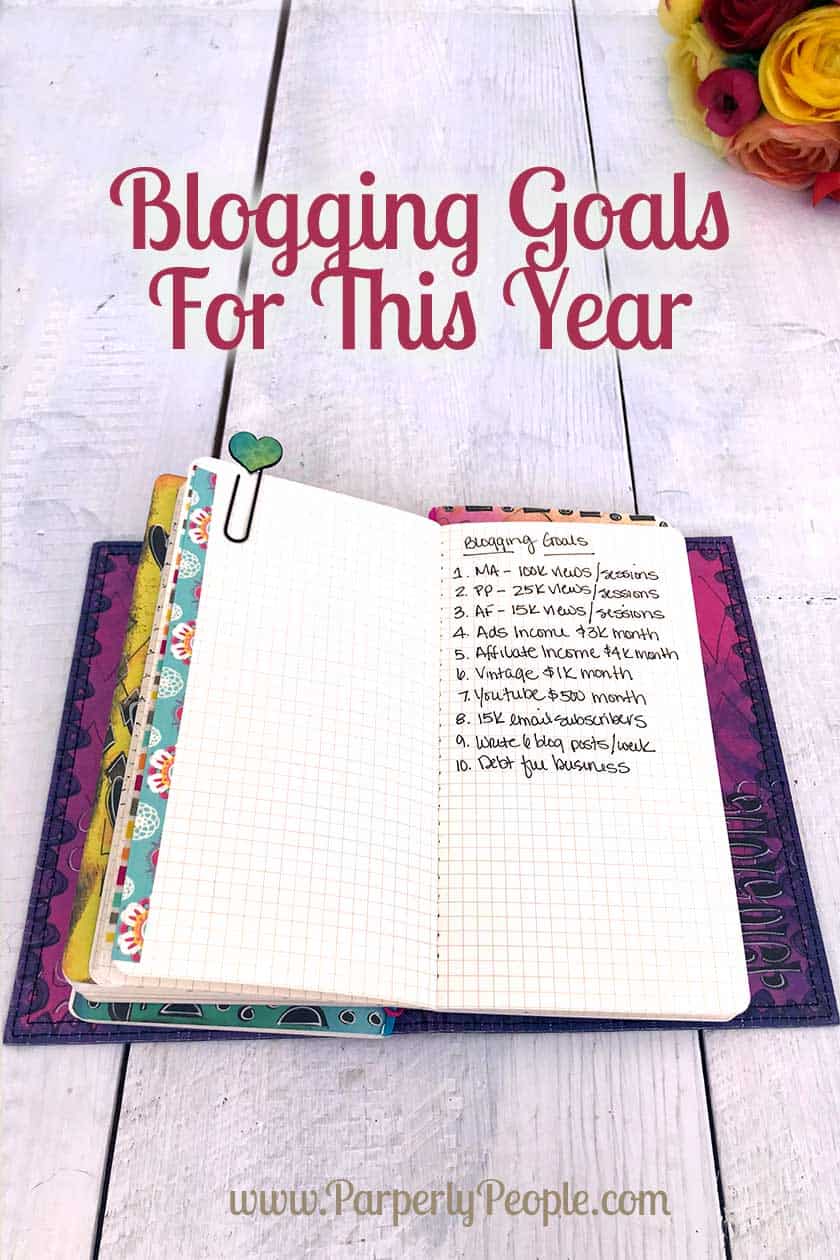
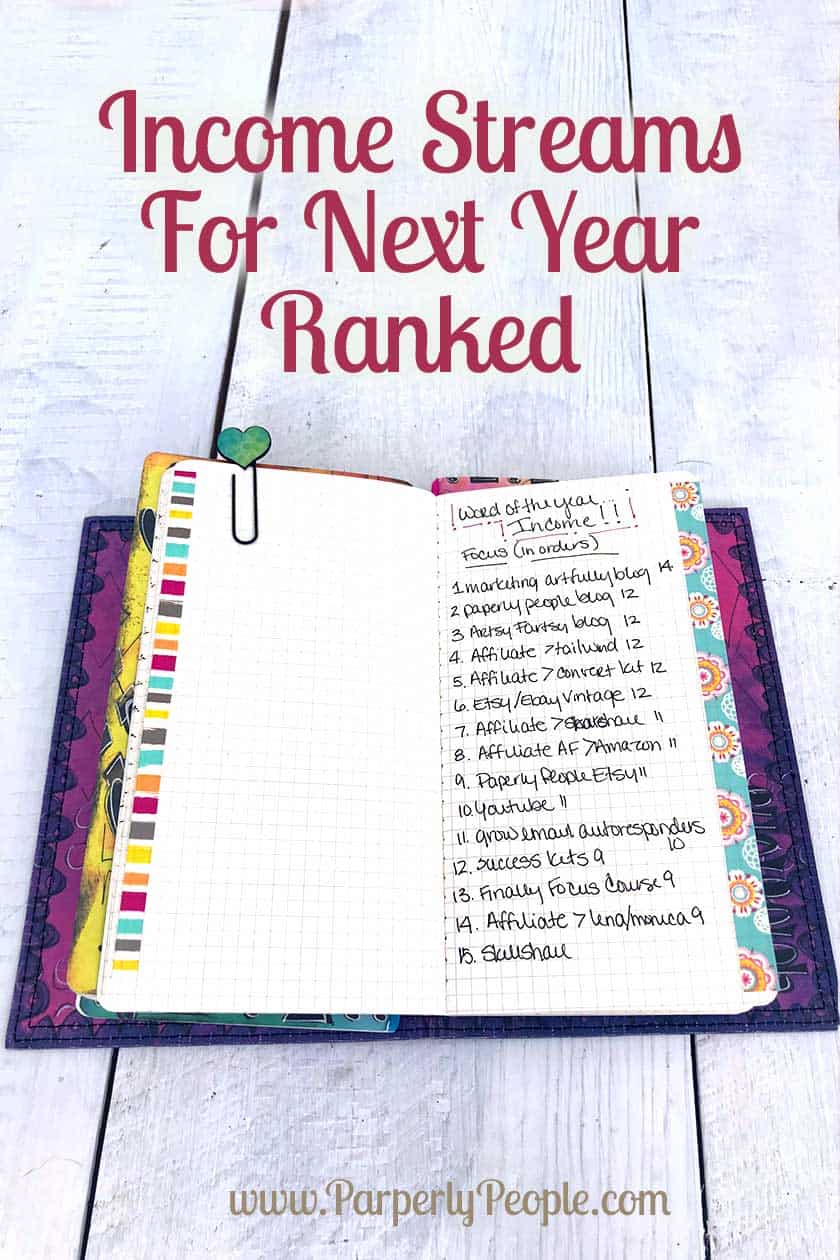
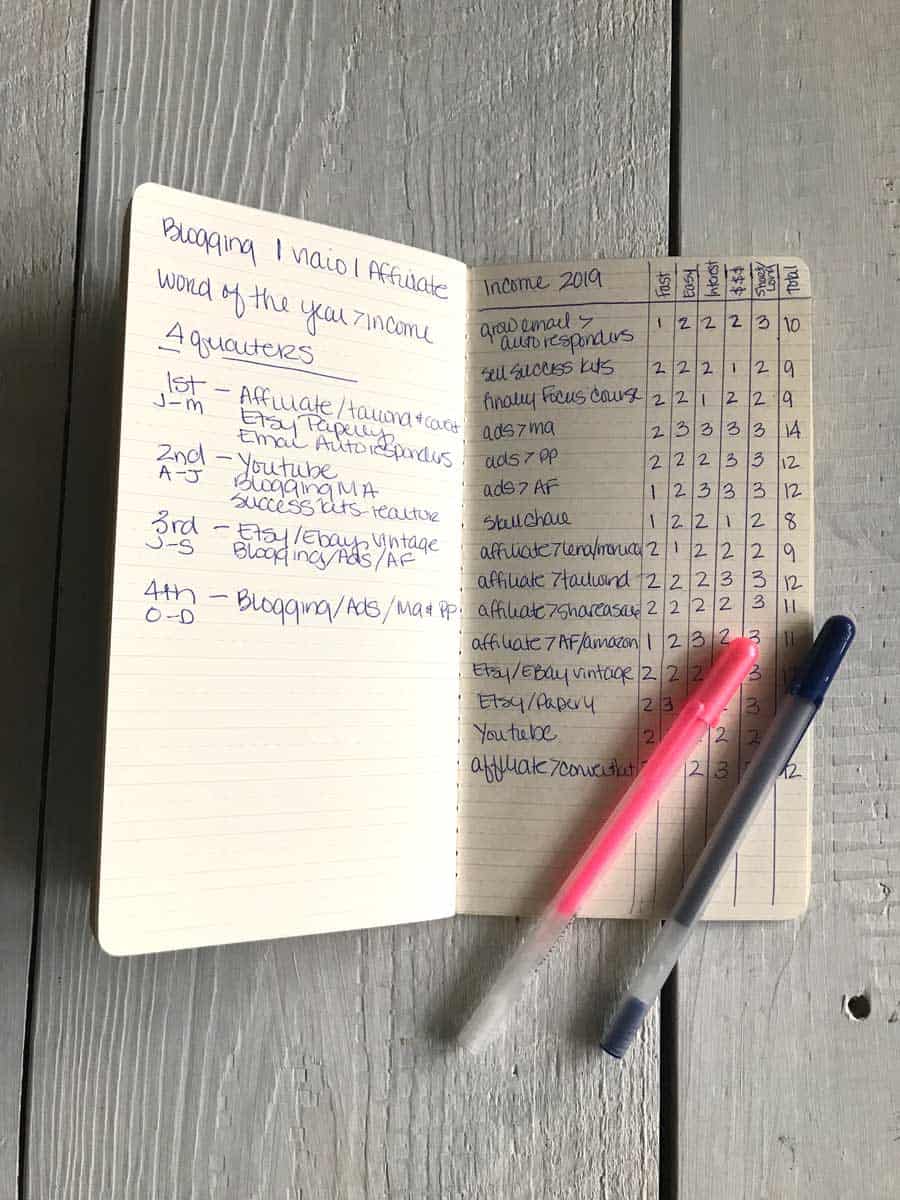

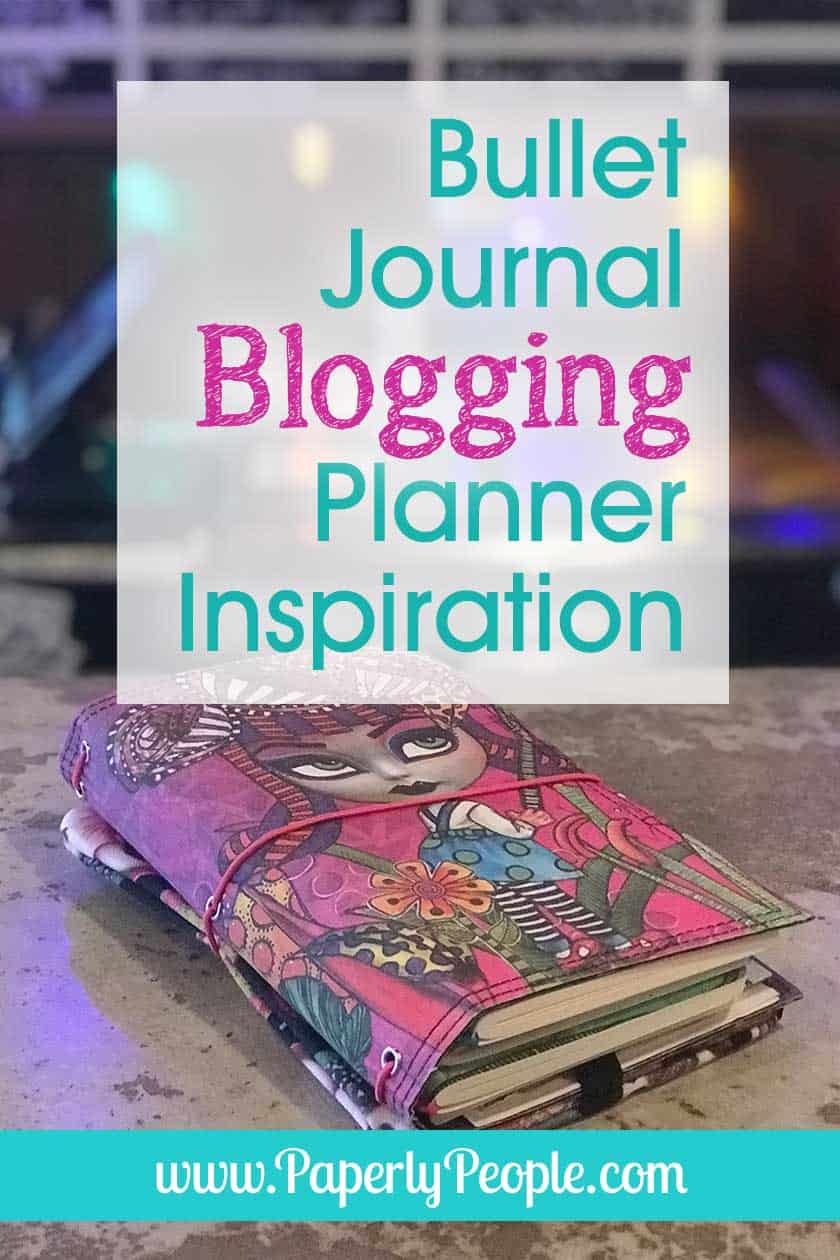
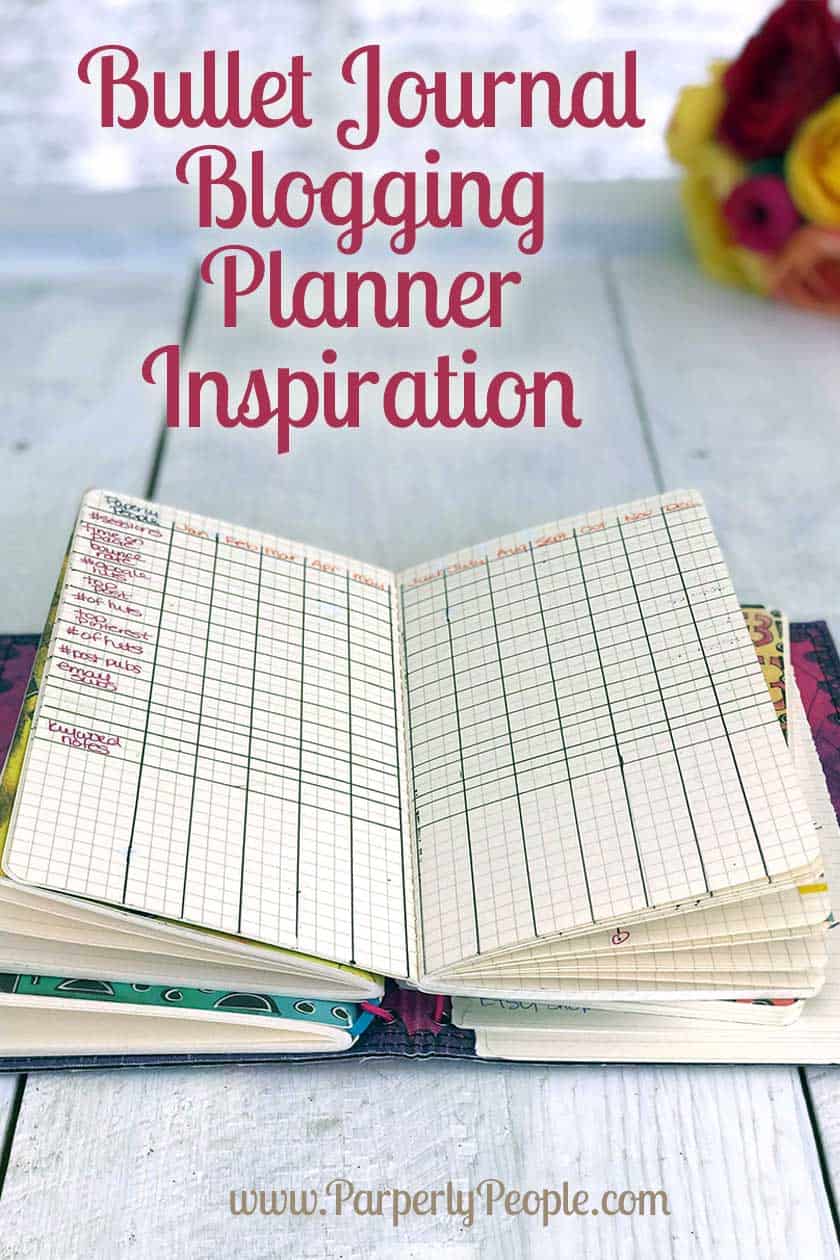
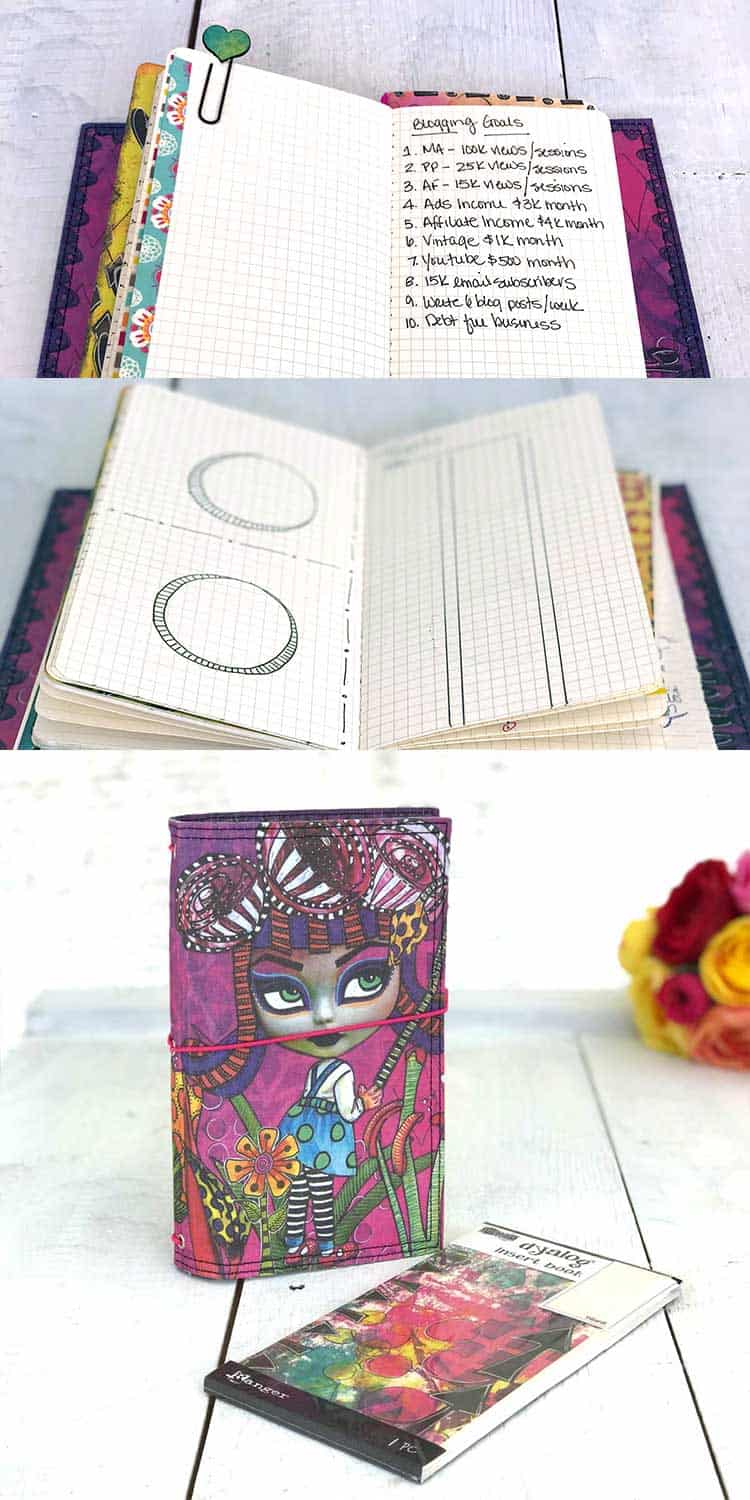
 Tara’s “tell it like it is” personality combined with her 100 miles per hour presentations have earned her the title “The Queen of Marketing Ahhh’s” from her raving fans. Check out her marketing courses and products at her Etsy Store,
Tara’s “tell it like it is” personality combined with her 100 miles per hour presentations have earned her the title “The Queen of Marketing Ahhh’s” from her raving fans. Check out her marketing courses and products at her Etsy Store,